Automation! It sounds great – a way for behavior analysts and ABA organizations to take tedious tasks off their plate, freeing up valuable time to focus elsewhere. But where to begin?
How can you identify inefficiencies within your various workflows? And once inefficiencies are identified, how can you leverage the technology you already have to automate those processes?
Why Automate?
It may seem obvious, but it is worth mentioning the many benefits of automation for an ABA provider.
- Automation takes tedious tasks off your plate: Many repetitive and tedious tasks can now be automated using software you already use, from sending onboarding information to new staff and clients to writing up reports.
- Automation frees up time to focus on other valuable tasks: Taking items off your plate leaves more room for more valuable activities that often get pushed to the side. With more time available, clinicians can increase time with their clients and enhance the quality of care they provide.
- Automation makes it easier to scale your practice: Automating your various workflows can enhance organizational efficiency, increasing the sustainability of your growth efforts. For example, automating your onboarding process makes it easier to onboard multiple staff or clients at once, which allows for continued growth.
Before you can start automating your processes, you first need to identify processes that could be automated. The best way to do this is through Process Analysis.
Process Analysis in ABA
A process analysis involves mapping out each step within a process from the beginning to the end. Each step is associated with the owner, or the person who completes that step. Maps also branch based on decision points so you can clearly see what happens in each scenario.
Once mapped, you can then assess each step to identify inefficiencies, redundancies, and key areas to improve and automate.
Here are the key steps for mapping out a process:
- Identify the start: what triggers the process?
- Identify the end: what is the final outcome or result?
- List all steps in between.
- It can be helpful to work backwards from the end.
- For each item in the list, identify who or what department owns that step.
- Build your map!
- Use a table where each row is a different department or owner of the item.
- Ovals represent the start and end of the process
- Squares/Rectangles are all the items in between
- Diamonds represent decision points that branch depending on the outcome
- Arrows connect each item along the way.
- You may find that you missed some items in step 3 – that is all part of process mapping! Add them in as you go.

Process Analysis: Mapping in Action
Let’s consider an example of a process analysis for the client onboarding process. The client onboarding process is one all ABA organizations are familiar with. Here are the steps of a process analysis for this workflow.
- Start: Submission of client interest form from website
- End: Client is scheduled for their first service appointment.
- List all steps in between & assign ownership
- Intake team reviews form submission
- Confirm billing eligibility
- Confirm staffing availability
- Assign case supervisor
- Schedule & conduct assessment
- Submit for funder approval
- Confirm client availability
- Assign case to therapist(s)
- If accepted, schedule first service appointment
- Use our template to begin mapping things out! Each row, or “swim lane”, represents a different department or owner. Add more as needed. The first row should always be the customer/client if applicable.
- You can also use several online tools to create digital versions. Our favorite is Miro.
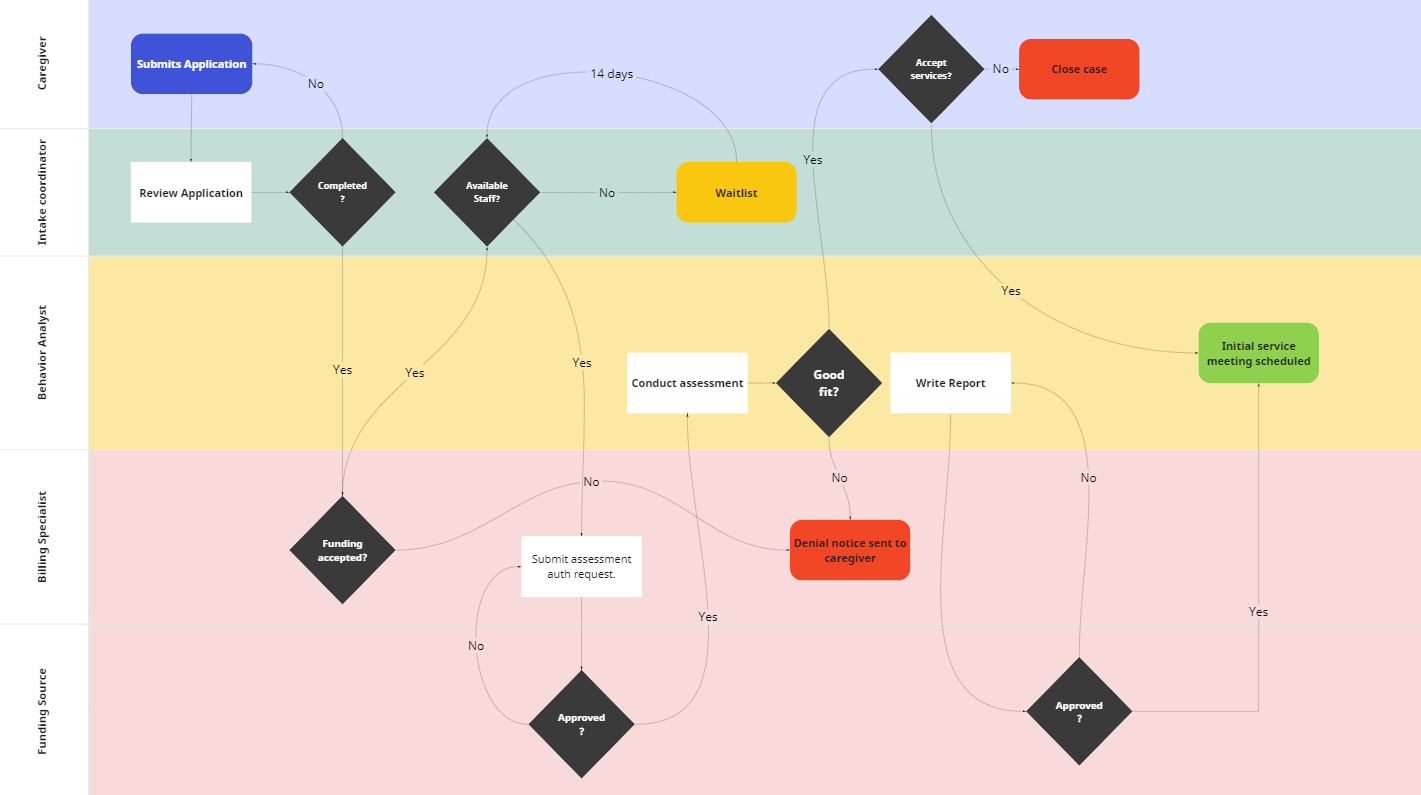
Here is the result of our example process mapped out! Click/Tap to enlarge
Process Analysis: Analyzing the Results
With the mapping done, let’s walk through areas to analyze.
- Redundancies
Pay attention to any areas that are circular, or where there is a lot of back and forth between two rows. This is a redundancy and an area for improvement.In our example, there is a lot of back and forth at the beginning with completion of the initial application from the prospective client. This can be simplified as well as automated – a double win! Simplify – Rather than going back and forth to collect all necessary information, the initial application form could have all required fields listed. Automate – Utilize a form that can auto create a client account within CentralReach to reduce manual entry of the account information, such as:- Client Contact Forms – post the link on your website to allow prospective clients to fill in their own information. This generates a client account automatically, reducing the time your team spends on creating new client accounts.
- Client Import Tool – if you often onboard multiple clients in a day or week, you may want to utilize the Client Import Tool, which allows you to upload a spreadsheet of all new client accounts to add. The tool then generates a new account for each row! *You can also use this tool to bulk update client information for existing accounts.
- Multiple Decision Points or Waiting Periods
Notice the diamonds? These represent decision points in the process. Decision points are important, but they can also delay the process if not positioned ideally.In our example, there are several decision points that take place across three different departments before a client can even begin their initial assessment. If just one of those areas is delayed, the client can have a longer wait time to start services. This is a perfect candidate for simplification and automation:- Simplify – Instead of passing the baton to the billing team, the intake team can determine if the funding source is accepted. The intake team can also take on the decision of “good fit” or not based on the prospective client’s information. This could help reduce wasted time for the Behavior Analyst assessing someone who does not fit the organization's criteria.
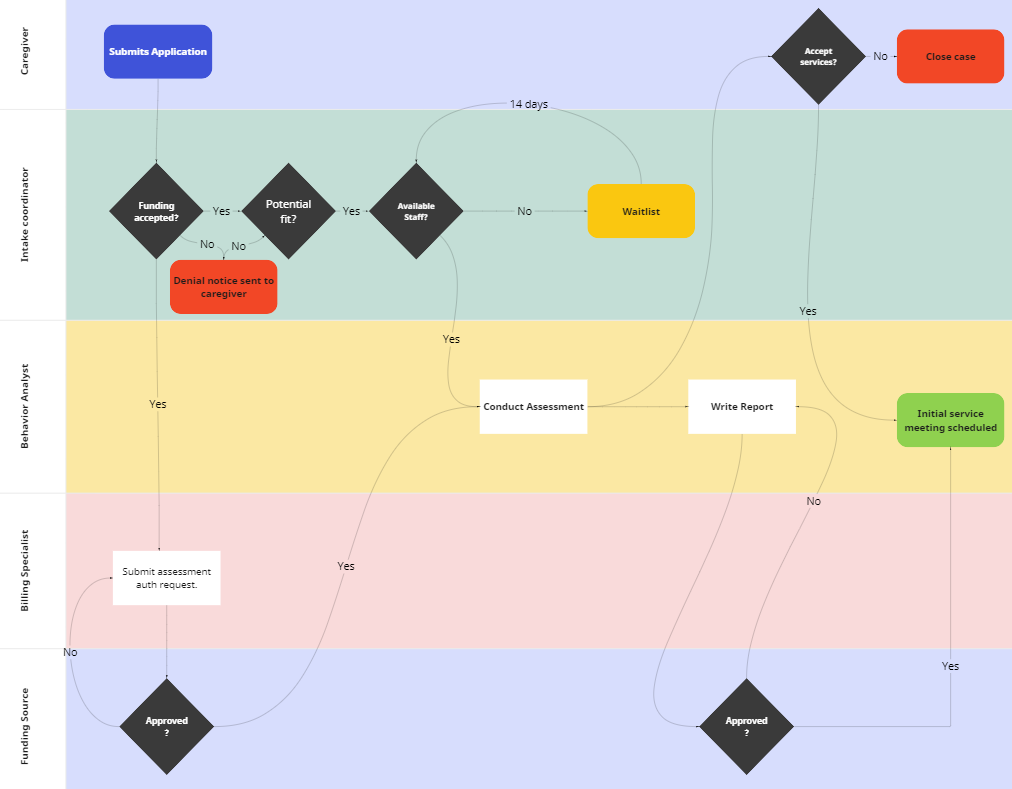
With those areas simplified, see our new process map. Click/Tap to enlarge
Now you can see this process is simplified and flows nicer. The internal decision points are now under the intake team, speeding up the process to get that assessment scheduled or to inform the client they are on the waitlist.
Not only will this reduce the workload for your staff across multiple departments, but it also reduces wait time for potential clients who are eager to start services. Your team is also better equipped to handle more inquiries per day, allowing your organization to scale and grow.
- Time to Completion Analysis
One other item to consider when reviewing any process is the time to completion. How long does the process typically take from start to finish? Are there steps along the way that take longer than others? If so, those time-intensive tasks are areas of opportunity for automation.
-
- Automate – Report writing is often very time intensive. However, you can automate many of the tedious information required by funding sources. Use the Note & Form feature to create report templates, allowing your staff to generate reports that automatically populate client details such as their name, date of birth, diagnosis codes, payor information, and more! You can even create custom fields using Meta Data and include those within the report templates. Data from assessments and sessions can also be pulled in using Learn fields within the template.
The possibilities are endless! Any organizational process in ABA includes opportunities to automate. CentralReach is just one piece of your software toolbelt that provides automation solutions.
Ready to streamline your workflows?
Learn more about how our CentralReach suite of solutions can automate your processes, allowing you to focus on what matters most - delivering care.

Liz Krulder-Kumar, MA, BCBA
CentralReach, Enterprise Customer Success Manager
With a lifelong desire to help change the world for the better, Liz pursued science and technology as a career. She stumbled into Behavior Science by accident and felt right at home. In 2018, Liz graduated from California State University, Fresno with her masters in psychology, specializing in cultural and organizational behavior analysis. She founded California Community Consultants to provide cost-effective organizational support services to non-profit groups that want to make positive change in their local communities.
Outside of behavior analysis, she founded and directed the first university-based Comic Convention called FresCon, which won awards three years in a row from 2015-2018 for its value to the Fresno State student body as well as the local community. She currently wears many hats including Customer Success Manager with CentralReach, Executive Board Member for the Values to Action organization, Conference Chair for the California Association for Behavior Analysis (CalABA), adjunct faculty teaching OBM at Shenandoah University, as well as both wife and mother.




