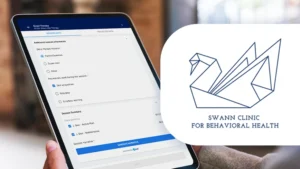Scheduling for applied behavior analysis (ABA) practices can seem anything but simple. While booking appointments is crucial to running your business and delivering services, many factors complicate the scheduling process: client or staff cancellations, staying within authorized hours, and pairing credentialed providers with the right clients, just to start.
With 25 Board Certified Behavioral Analysts (BCBAs) on staff, CentralReach understands your scheduling woes, and we’re here to help.
Here are 5 tips on how to leverage CentralReach’s flexible and end-to-end ABA practice management software to overcome all of your scheduling challenges.
1. Double Booked?
Do you have multiple people creating appointments with clients? Are you trying to get all of the scheduling done by yourself? Either way, the appointment-booking process can easily become a bit jumbled and you can run into situations where a provider is double-booked.
There may be instances when that’s okay. Perhaps your organization has decided to have a Behavior Analyst Certification Board (BACB) Supervision appointment that overlaps with a regular appointment. But others may just want to avoid overlapping appointments and double-booking all together.
CentralReach Gives You the Scheduling Choices
Your organization can decide whether double-booking is permissible or whether you want to prevent it completely. Once you’ve decided what’s best for your unique organization, your administrator can use the permission setting to either permit overbooking (permission on) or prevent it (permission off).
Either way, the Appointment Details page in CentralReach will alert you if double-booking is occurring so schedulers can always have complete visibility into provider availability.
2. Are Authorized Hours Available?
Your BCBAs worked hard to prove that insurance-authorized hours were necessary for the client’s treatment, so it’s important to maximize all the hours available — without exceeding the limit. However, it can be challenging to keep track of all the specific authorization frequencies and amounts, such as 25 hours per week for one payor, or 42 hours a month for another payor, and other specifications.
CentralReach Automatically Tracks Authorizations
At this point, your organization can use a permission setting to control whether or not schedulers can override the authorization warnings and book the appointment. In some cases, it’s best to make sure that no one can book beyond what is authorized. But in other cases, such as if your schedulers know that a client tends to cancel during baseball season, you might want to allow it. Either way, schedulers have complete insight into whether you are booking appointments beyond what is authorized.
CentralReach’s system monitors each authorization’s frequencies and amounts and warns you if any appointment falls outside of the authorization’s requirements. For example, it checks if a recurring appointment extends beyond the authorization’s termination date or if the appointment frequency does not fall within authorization limitations.
3. Got Blackout Dates?
In some instances, funding sources may have specific days or ranges where you will not be reimbursed for services — for instance, if you are providing school-based services. Thus, it’s important to exclude those blackout days from your scheduling calendar.
CentralReach Makes It Easy To Block Off Dates
Selecting single or recurring blackout dates is simple. You can quickly block off holidays, weekends, a range of dates, or single dates. Best of all, you can manage the different blackout dates of multiple payors by simply connecting those dates to the “Accepted Insurances” screen within your CentralReach account. You can also easily manage exceptions on authorizations as well!
4. Do Your Authorizations Require Place of Service?
We know how important it is to submit clean claims the first time around, so you can avoid the hassle of claim resubmission and appeal. For some of your clients and your insurance payors, you may need to specify the correct place of service in order to submit claims correctly.
Depending on the funding source, a client’s authorization may include requirements based on where services are rendered. In these cases, it is important that your claim is submitted with the correct Place of Service (POS) code. If the POS code is incorrect, your claim may be denied due to “no authorization.”
CentralReach Automates the Place of Service
According to the Centers for Medicare and Medicaid Services (CMS): “POS information is often needed to determine the acceptability of direct billing of Medicare, Medicaid and private insurance services provided by a given provider.”
CentralReach allows you to specify a default Place of Service for each service code within the client’s authorization and connect that authorization — including the new, default POS — directly to an appointment. This means you can be clean-claims ready after the appointment is completed and converted into a billing entry.
Need to override the default place of service? CentralReach gives you the flexibility to turn a permission, so schedulers can override the default place of service.
5. Is Your Provider Credentialed?
It’s important to verify that the person scheduled to provide services to the client has the up-to-date credentials required by the funding source. Additionally, you may want to ensure that the rendering provider is up to speed on everything your own organization requires as well — vaccines, CPR, or others. Plus, your schedulers will benefit from an automated way to check that these requirements are valid throughout the date range of the scheduled services.
CentralReach Automatically Checks Credentials
Manually checking every provider for every appointment and every client is time-consuming, error-prone, and burdensome. That’s why CentralReach verifies providers for you, checking against their information in the system. CentralReach first checks the system to see if the provider has the required credentials/certifications and then checks that those certifications are valid for the range of dates you wish to schedule.
Automated check-and-balances in scheduling will help your staff avoid confusion and limit back-and-forth communication around client appointments. It will enhance your revenue cycle management, streamline your workflows, and improve client care by getting appointments right the first time — all ABA billing considerations included.
If you don’t already have access to CentralReach scheduling tools, talk to a sales representative today to learn more about our smart, integrated, system that helps ABA practices focus on what matters most: their clients.