By Amanda Eberhardt, MS ABA, BCBA
CentralReach Sales Engineer
As you go about your day managing your Applied Behavior Analysis (ABA) practice, serving clients, developing treatment plans, managing claims, renewing authorizations, or everything in between, CentralReach has a variety of features to help you complete these daily tasks with ease.
Check out this list of top 10 resources you may not know about CentralReach, available at our customers’ fingertips to help streamline their practice daily.
1.Tracking Registered Behavior Technician (RBT) supervision hours can surely be a challenge for an ABA practice. How do you ensure your RBTs are receiving the supervision required by the BACB, based on all the hours of service they are providing? Excel formulas matched to appointments in various calendars can quickly become an impossible job to keep up with, especially when you grow and have more RBTs on staff. The CentralReach Supervision Report provides you with a snapshot of the supervision hours each RBT has received per month, allowing you to easily view where they stand and book supervision appointments before it’s too late. One report so you can finally say goodbye to the 5” binders with supervision forms and truly stay in compliance with supervision requirements!
2. Do you remember those long spreadsheets with every client reauthorization date listed out? Maybe you even highlighted them in different colors so you did not forget? CentralReach prompts you with a visual of what authorizations are expiring soon, along with their utilization rate allowing you to maximize authorizations and revenue by ensuring all services are rendered. Life changer!
3. Do your clients have routines that they need to follow, such as going to the bathroom every hour or taking their medication at 8:00 a.m. and 12:00 p.m. every day? Good news! CentralReach Clinical Solutions allows you to create client routines within their session data sheets so that therapists are prompted to follow these routines. You may also collect data within specific routines to present to parents or caregivers highlighting the progress their child is making as a result of your sessions.
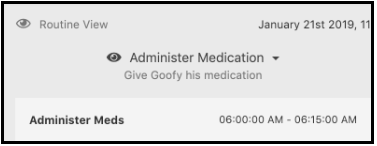
4. Are you too busy to creatively make templates for specific programs for clients? Do you need additional content to add to your current programs? Check out CR Institute’s Marketplace where these are all created for you! View the Inventory of Good Learner Repertoires, free sample goals banks, and some other curricula in many domains. Just add your selection to your cart and complete the checkout process — CentralReach will do the rest
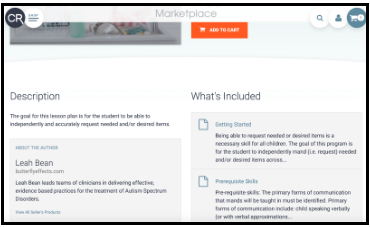
5. How are your RBTs and BCBAs communicating pertaining to the progress of client programs and goals? Are you leaving post-it notes on the client’s binder, chasing down clinicians via phone, text messages or unsecured email to help your therapists deliver the correct SD’s? With CentralReach’s ReachMe instant messaging chat, direct care staff and clinicians can communicate securely and in real time, one-to-one or in group chat. Additionally, clinicians can easily leave comments directly on a client’s target behavior, which technicians can see during sessions, mark as read, and comment back! No more “I didn’t see the note!” Talk about easy and effective BCBA-RBT communication.

6. How many times do you copy and paste your clients’ mastery criteria into each goal when creating an initial assessment or progress report? Another timesaver CentralReach offers is the ability to auto-populate your mastery criteria information based on what was previously entered onto each goal.
7. Always looking to get the parents involved but do not know how? How about keeping track of their data without overwhelming them? CentralReach’s Client Portal allows parents or caregivers to log in to their own CentralReach account and access personalized data sheets you assign them, as well as sessions notes, their appointment schedule, and more! Generalization at its finest!
8. How are you tracking ongoing projects and to-do lists? With CentralReach’s Tasks feature, you are able to create action items for yourself and assign due dates to ensure you are always on time on your projects. Want more? You can also assign projects to others, attach specific claims, billing entries and authorizations that need to be worked on, helping your staff members follow up on important action items and always stay ahead of deadlines.
9. We’ve all been there — you are stuck in a workflow and you don’t know where to click next. The good news is CentralReach’s help site is only one click away. At Help.CentralReach.com, you will be able to access helpful resources and get quick answers to our most commonly asked questions, user guides with step by step tutorials, webinar recordings, and more.
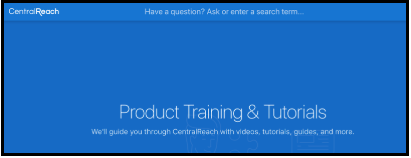
10. You may be spending numerous hours collecting data and inputting data and graphs into client’s progress reports for record keeping. With CentralReach’s Notes & Forms feature, these graphs can be automatically populated in your client’s progress reports with a click of a button, generating session notes in minutes and keeping you in compliance with payor requirements. Yes, it’s really that easy!
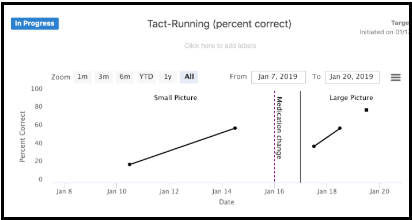
These are just a handful of the features designed to meet the new and existing obstacles of an ABA practice. Whether it’s scheduling, billing, data collection, analysis, reporting or any other task related to your practice, CentralReach takes the guesswork and administrative hurdles out of your day so you can get back to what matters — accelerating superior learning outcomes for your clients with autism or related disorders.
About the Author

Amanda Eberhardt is one of CentralReach’s Sales Engineers and BCBA. She received her undergraduate in Psychology with a focus in Research from William Peace University in Raleigh, NC, and her Masters degree in Applied Behavior Analysis from Kaplan University. She has been a BCBA for nearly 3 years and has been actively working in the field of Applied Behavior Analysis since 2011, working directly with children on the autism spectrum. She has also worked in both clinical and home settings; during those times, Amanda was an active CentralReach user.






